My Taxi Ride Help
Find answers to your questions and learn more about the My Taxi Ride (MTR) solution
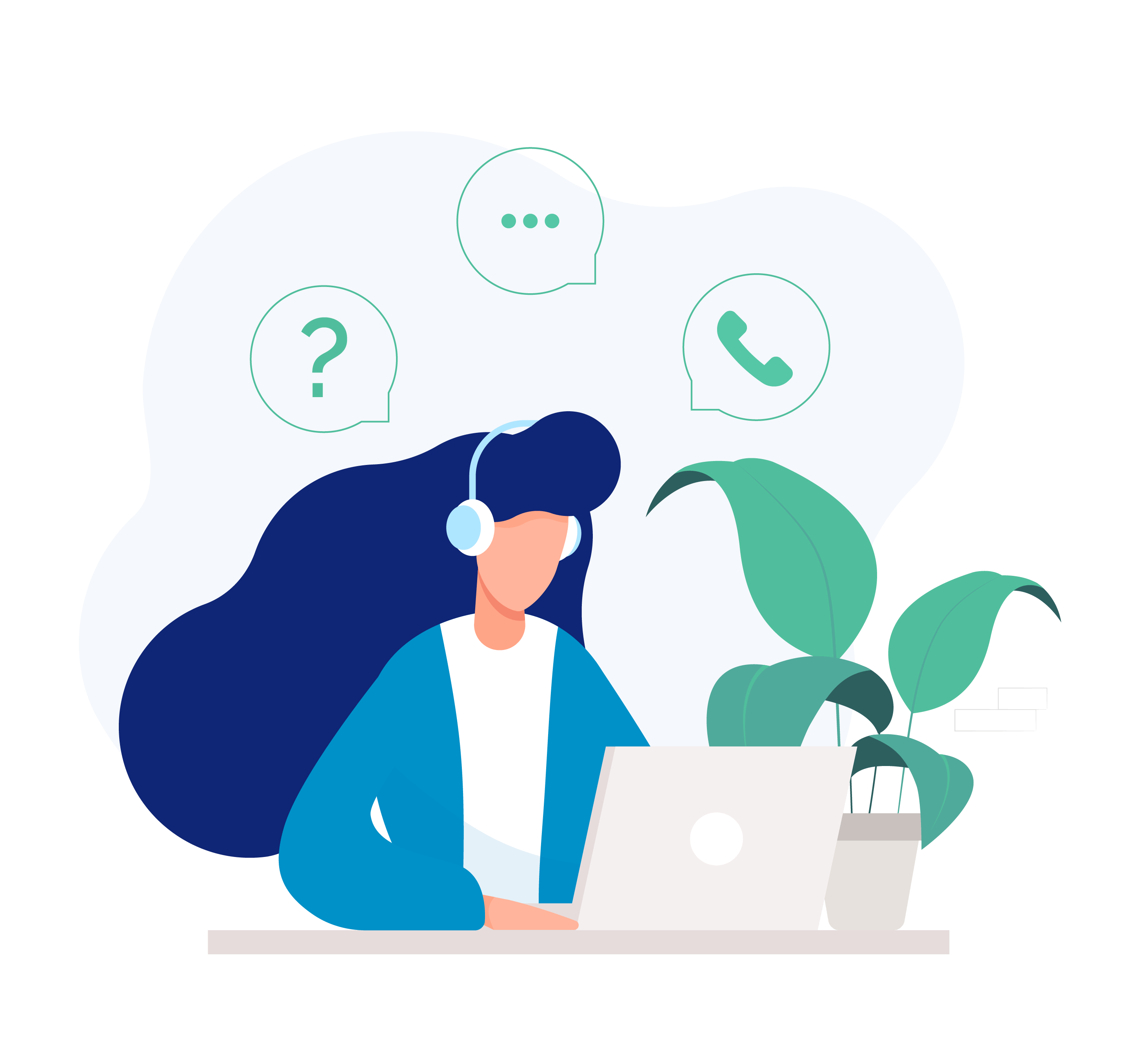
Why am I having GPS problems?
If you notice GPS problems, such as the signal being lost, while using the My Taxi Ride (MTR) App, it is most likely a setting in your phone. The problem occurs most when your screen is off… This can happen with both Android and iOS systems and the settings can be dependent on the device you use. Below, you will find advice on settings for both Android and iOS and some major phone manufacturers.
Android – There are several different things that can affect how an app functions while it is running in the background. It does this in order to save battery or to free up memory on your phone. Each device is different so we recommend that you look up the settings specific to your device. Make sure that you have the following enabled or disabled on your device:
- The app has access to run in the background.
- While running in the background, GPS location is “Always” allowed access. If “Always” is not an option, press “While app is in use.”
- My Taxi Ride is excluded from your phone’s “Power saving mode.”
- Remove any other settings that might optimize the device’s memory.
How to check your settings for some major manufacturers:
Samsung: Settings – Apps – My Taxi Ride (MTR) to check the access rights. Settings – Device Care then toggle OFF “Put unused apps to sleep.”
Xiaomi: Security – Manage Apps – My taxi Ride (MTR) – Battery Saver then press “No Restrictions.”
Huawei: Settings – Apps – Settings – Special Access – Ignore Optimizations then press “Allow for My Taxi Ride .” Settings – Apps – My Taxi Ride – Battery then enable all of the “Manage Manually” options for My Taxi Ride and make sure to disable the “Power Intensive” option.
iOS – my Taxi Ride requires quite a bit of memory and iPhones automatically push apps like this to the background. If you are having GPS issues, check the following in your iPhone settings:
Settings – General – Background App Refresh – my Taxi Ride then enable the “Background App Refresh.” Otherwise, when the screen locks, GPS services are no longer activated.
- Sometimes, when using multiple apps, others will close. While using other apps, open My Taxi Ride every so often to double-check that it is still running.
- While using My Taxi Ride, do not switch your device to “Low Power” mode.
- If you keep your device in your pocket or tucked away in a bag, it can lose it’s GPS signal more easily. Just be aware of where your phone is and that it is in a place where it can receive a GPS signal.
Contact Support If you are still having trouble after changing your settings, please contact our 24/7 support team who are always happy to help.
- GPS
- Power Saving
- Background
- GPS Issue
- GPS Problem
Was this article helpful? Votes: 613
